YesVideo Australia are located at Suite 7, Level 1, 108 Bronte Road, Bondi Junction NSW 2022.
Creating Storyboards: Creating a New Storyboard
A Storyboard enables you to select just the photos and video clips that you want, for a customized multimedia selection.
To create a new Storyboard, click on Storyboard on the file menu bar, and select New Storyboard, or click on the drop down box on the left beneath the Storyboard area. Click and drag photos or video clips from the Library into the Storyboard filmstrip.
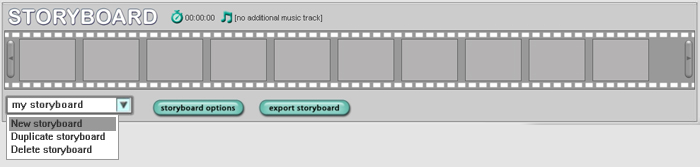
To preview the Storyboard, click on the purple Play button in the Preview area. Pause or stop the Storyboard at any time using the purple buttons in the Preview area.
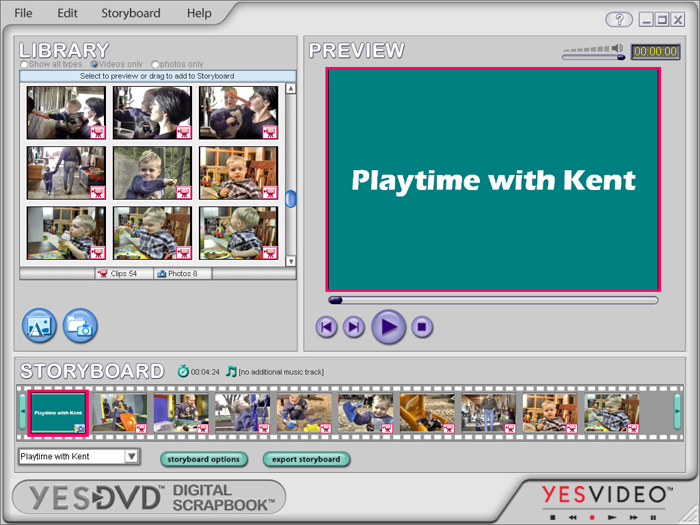
To remove a photo or video clip from the Storyboard, simply select it by clicking on it once (a pink square will appear around it), and then pressing the Delete button on your keyboard, or click on Edit and select Delete highlighted item from the file menu bar.
The green arrow scroll markers at the left and right of the Storyboard section allow you to view other items in the Storyboard which appear before or after the ones that are currently showing.
